Foggy Pale Garden
A Minecraft mod that adds fog to the Pale Garden biome. But you can customize any kind of fog anywhere you like!
✨ Features
😱 Envelops the Pale Garden in fog

🕳️ The fog does not fill caves beneath the Pale Garden
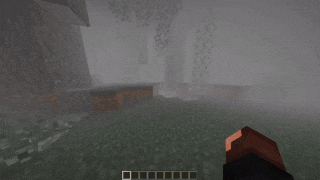
🪽The fog doesn’t hinder flying over the Pale Garden
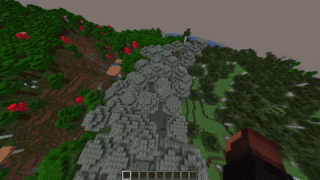
🎨 Fog presets feature allows you to choose from predefined options, create a custom preset, or have the fog adjust based on the game’s difficulty.
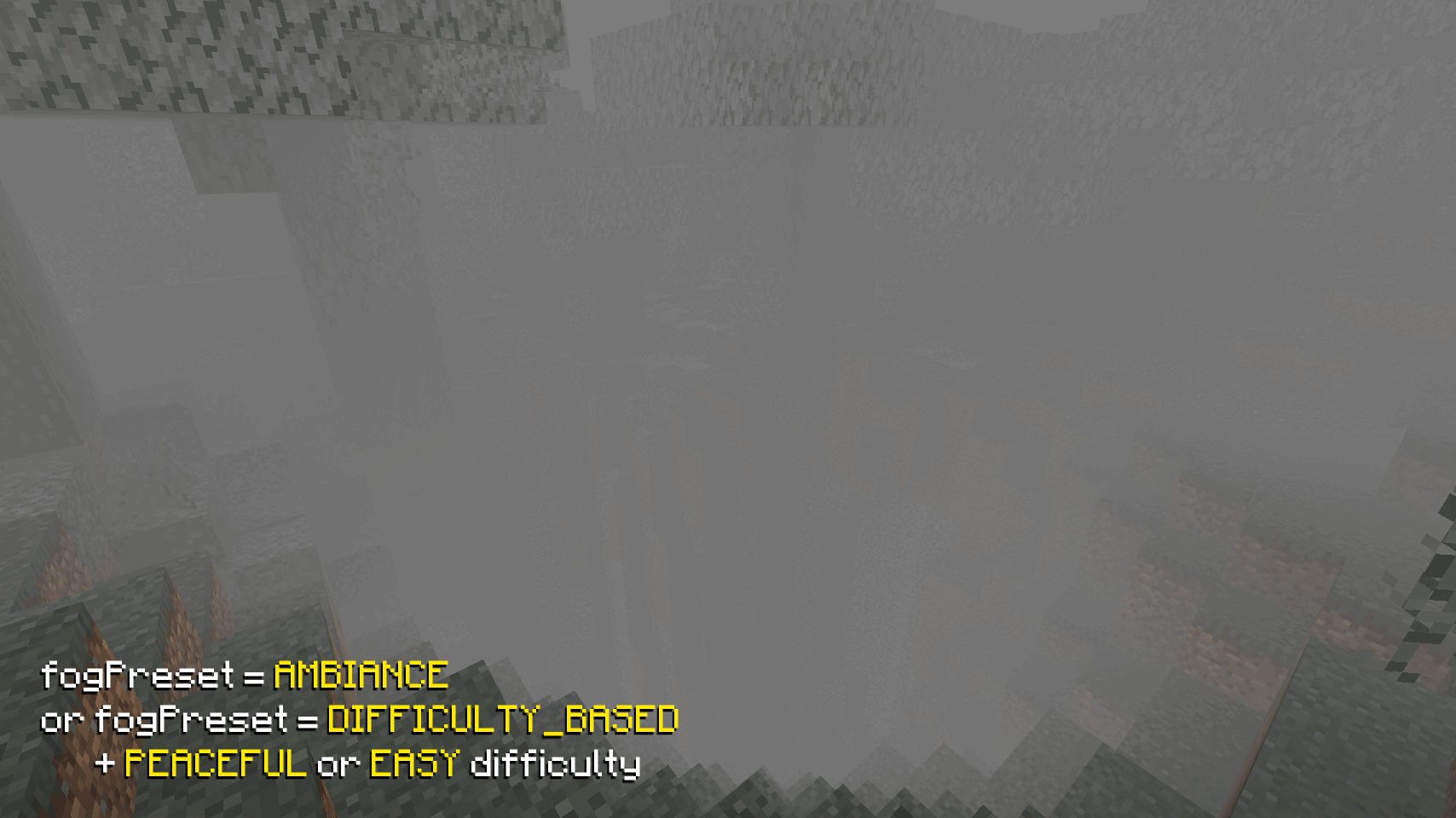
🔧 Create different types of fog based on any set of conditions
For example, this preset will create pre-dawn fog during clear weather in all biomes.

{
"code": "PRE_DAWN_FOG",
"bindings": [
{
"condition": {
"and": [
{ "timeIn": { "start": 22500, "end": 23800 } },
{ "weatherIn": ["CLEAR"] }
]
},
"startDistance": 0.0,
"skyLightStartLevel": 4,
"endDistance": 15.0,
"surfaceHeightEnd": 15.0,
"opacity": 50.0,
"encapsulationSpeed": 16.0,
"brightness": {
"mode": "BY_GAME_FOG"
},
"color": {
"mode": "BY_GAME_FOG"
}
}
],
"version": 2
}
To apply it, create a file PRE_DAWN_FOG.json with this content in the config/foggypalegarden folder and set the value "preset": "PRE_DAWN_FOG" in config/foggy-pale-garden.json.
Read more about the available features in the 🛠️ Configuration section.
📥 Installation
- Install Minecraft version
24w40aor newer - If it's a snapshot, enable the Winter Drop experiment when creating a world
- Install Fabric or Quilt for this version
- Place the mod in the
modsfolder - Beware of the monsters in the fog!
🛠️ Configuration
Available configuration options
The configuration file is located at config/foggy-pale-garden.json and allows you to set one of the available fog presets.
{
// active fog preset
"preset": "FPG_STEPHEN_KING",
// config schema version (do not change this value)
"version": 2
}
Preset files are located in the config/foggypalegarden directory. Each file contains the full fog settings for the game.
{
// preset code (you need to specify this value in config/foggy-pale-garden.json to apply the preset)
"code": "MY_PRESET",
// a set of bindings, each responsible for your configured fog appearance and applied based on specified conditions
"bindings": [
{
// condition under which this binding is applied
// has a tree-like structure (you can place other conditions inside and, or, not)
// only one field can be filled at the same time in one condition
// correct - { "and": [{ "biomeIdIn": ["minecraft:desert"] }, { "difficultyIn": ["HARD"] }] }
// incorrect - { "biomeIdIn": ["minecraft:desert"], "difficultyIn": ["HARD"] }
"condition": {
// (optional) list of biomes where this binding is applied
"biomeIdIn": [""],
// (optional) list of difficulty levels where this binding is applied
"difficultyIn": [""],
// (optional) list of weather conditions where this binding is applied
"weatherIn": [""],
// (optional) time range during which this binding is applied (start can be greater than end)
"timeIn": { "start": 0, "end": 0 },
// (optional) group of conditions that must all be met for this binding to be applied
"and": [{}],
// (optional) list of conditions where at least one must be met for this binding to be applied
"or": [{}],
// (optional) condition that must not be met for this binding to be applied
"not": {}
},
// (optional) distance (in blocks) at which the fog starts (cannot be negative)
"startDistance": 0.0,
// (optional) sky light level [0, 15] below which the fog dissipates. The lower the value, the deeper the fog will descend into caves
// if not set, the fog extends down to bedrock
"skyLightStartLevel": 0,
// (optional) distance (in blocks) at which the fog ends (cannot be negative)
"endDistance": 0.0,
// (optional) player height above the surface after which the fog dissipates (cannot be negative)
// if not set, the fog extends up to the top of the world
"surfaceHeightEnd": 0.0,
// (optional) fog density in percent (0.0, 100.0]
"opacity": 0.0,
// (optional) fog spread speed (in blocks per second) when entering or exiting it (cannot be less than or equal to 0)
"encapsulationSpeed": 0.0,
// (optional) fog brightness settings
"brightness": {
// mode of fog brightness calculation
// BY_GAME_FOG - brightness is calculated based on in-game fog brightness
// FIXED - manually set brightness
"mode": "FIXED",
// (required for FIXED mode) fog brightness level in percent (0.0, 100.0]
"fixedBrightness": 0.0
},
// (optional) fog color settings
"color": {
// mode of fog color calculation
// BY_GAME_FOG - uses in-game fog color
// FIXED - manually set fog color
"mode": "FIXED",
// (required for FIXED mode) fog color in HEX format (without #)
"fixedHex": "f0f0f0"
}
},
{
// another binding
}
],
// preset schema version (do not change this value)
"version": 2
}
Examples of presets can be found in the GitHub repository.
💥 Compatibility with Other Mods
If you encounter compatibility issues between Foggy Pale Garden and other mods, please open an issue on GitHub or contact us on Discord.
🚀 Plans
✅ Add fog to the Pale Garden
✅ Add configurations
🚀 Disable fog based on game mode
🚀 Apply fog conditions depending on player’s current dimension
🚀 Apply fog conditions based on biome temperature
🚀 Control the shape of fog
🚀 (After the Winter Drop release) Port to NeoForge
🚀 (After the Winter Drop release) Add visual configuration
🚀 Port to previous game versions and add support for mods backporting the Pale Garden
🤗 Modpacks
You can use this mod in modpacks without requesting permission.

