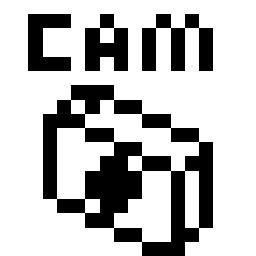Free camera API
Make camera operation easier and more flexible.
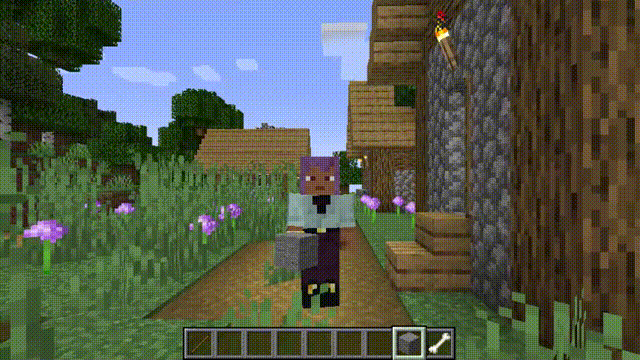

How to create modifier
//Create a common modifier
//Only one modifier will be used
//The order is determined by the hash value, or it can be determined by the player
CameraModifier.createModifier("modifier id", false)
//Create a background modifier
//The results of all modifiers will be applied to the camera
CameraModifier.createBackgroundModifier("background id")
How to use modifier
//in some class you want to modify camera
//Suggest making modifications by subscribing to eventViewportEvent.ComputeFov
CameraModifier.Modifier modifier;
modifier
.enable() //Enable modifier
.enablePos() //Enable pos
.enableRotation() //Enable rotation
.enableFOV() //Enable FOV
.enableLer() //Enable default linear interpolation for pos, rotation, fov
.setPos(1, 2, 3) //Set camera pos at (1, 2, 3). Take the player's coordinates as the origin
.addPos(1, 2, 3)
.setRotationYXZ(90f, 15f, 25f) //Set camera rotation at (90f, 15f, 25f)
.move(0, 0, -5) //Move the pos according to the current rotation
.enableFirstPersonArmFixed() //The first person arm will not follow the camera
.enableGlobalMode() //Pos and rotations will no longer be in the player's local coordinate system, but rather in the world coordinate system.
//This mode not support FirstPersonArmFixed